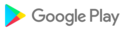Three products in one! - mBank for individuals combines the services that you can get during the daily use of the Bank's portal, the Web application of the Internet Bank and the single-use code generator. With this application, from now on in your mobile device you will have your own mobile virtual branch office through which, in a fast, convenient and, above all, modern way, you will be able to easily learn more about our products and services, find the nearest units of our business network, the nearest ATMs, check your accounts, pay and make transfers.
What is mBank?
The first real Mobile Banking as you expected and wanted...
The app is free to use! - If you are our existing user, without the need to go to the Bank and conclude a new contract, log in through the Internet Bank website, register your mobile device and start using the service immediately!
The following transactions can be performed with the application: payments to other natural persons or companies (PP30), payment to public institutions (PP50), payments to public services, transfers of funds to/from own accounts or cards or savings accounts.
Our access is open - you can use the application even if you are not our Internet bank user. Before you decide to register and activate it, you can use publicly available services for our products and services, geolocation services to find the nearest unit of our business network, etc. To try access to the services for checking account status and making payments and transfers, use the demo user.
Convenience is not a luxury – At the moment, this application is the only one in our country that offers a specially adapted interface for working on tablets in order to optimally use the surface of the screen and simplify your navigation and access to services. It is up to you to decide whether you will turn on your computer or use your tablet in your home.
We've combined security and simplicity for you – Instead of needing to enter a username and password and additionally having to carry your security token or a single-use code generation device, accessing your account balances and transactions as well as doing Payments and transfers will be made with a PIN chosen by you.
Please follow the security recommendations and do not use the application on a jailbroken, rooted or in any other way security-compromised mobile device where the original factory software has been replaced with third-party software.
Registration and activation
If you want to monitor the balance, turnover and reserved funds of your accounts for successful registration of your mobile device and activation of the application, you need to perform the following 5 steps: 1. When logging in for the first time in mBank, identify yourself with your
existing name and password with which you use the services of the Web application of the Internet Bank.
2. After a successful login, you will be shown a view of your digital camera embedded in your mobile device with the help of which you need to scan the QR code
3. Log in to the Web application of the Internet Bank and in the My devices section mark your mobile device and click on the Activate device button
4. Scan the displayed QR code using the digital camera built into your device
5. Choose your PIN for logging into mBank and confirm it.
Wherever you are, from now on your Internet bank will faithfully follow you every step of the way.
For any technical problems or ambiguities, please contact our Internet Bank Support Center:
Tel: 02 3296-800
(08:00 - 19:00 Mon - Fri, 08:00 - 15:00 Saturday)
E-mail: support@kb.com.mk